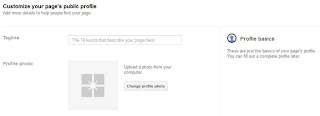One of the biggest news of this week was the launch of Google+ Business Page. It was the news that we had been waiting for since the launch of Google+. True to industry grapewine, it has indeed placed itself directly against Facebook. Also, the creation of Google+ Business Page was like a walk in the park, I had no rumblings at all.
Presenting here, some easy steps to create the Google+ Business Page, which has also been explained at the Google+ Blog.
Step 1
Go to http://plus.google.com/ and login with your Google+ credentials. On the right hand bottom, you should find a link “Create a Google+ Page” or you can directly go to http://plus.google.com/pages/create and login and proceed to step 2.
Step 2
On the create page, select appropriate category for your business. Enter the name of your business, website and sub-category. Based on the content of your page, select the viewer type.
Step 3
Next step is to customize your page. Make sure you have a catchy tag line, something that would entice the viewer to visit or like it. You can even upload a photo of your business.
Step 4
Finally, spread the information about creation of your page. You can share it with your colleagues or a small group initially. But before that, do load the page with some content. That will help viewers to understand your focus areas & want them to visit back.
Step 5
There you have, your own personal Google+ Page. Get going, invest sometime to post content regularly to have more visitor on the page.
Few of the best pages I have come across till now and more recently Toyota too.
Thanks for reading through & here’s my page.
Malhar’s Social Media BLOG.