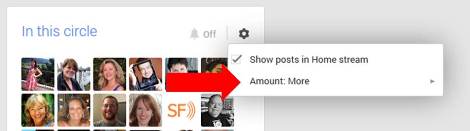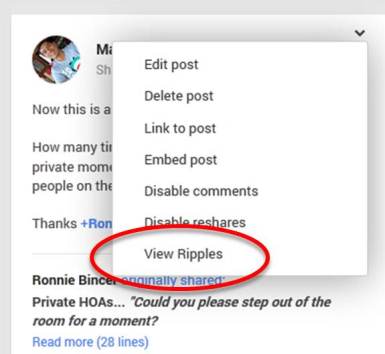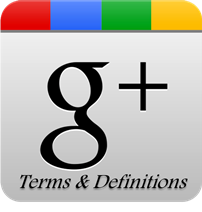 Here are few Google Plus terms you should be aware of while you are interacting on the platform.
Here are few Google Plus terms you should be aware of while you are interacting on the platform.
Earlier when my participation on Google Plus was threadbare, many of the terms were pretty alien for me. Some of them like Ripples and the difference between Hangouts and Hangouts on Air was always a mystery.
Not anymore. In the previous post I had share few chosen Googlers that I follow regularly and as my interaction with them and others over the platform grew, so did my understanding of each terms.
Coming from platforms like Facebook, Twitter – we all are aware of terms like Stream and Pages. But apart from them there are terms like Circles, Communities that are pretty interesting.
7 Google Plus Terms
Stream
The center piece of the platform. They are the updates from folks in your circles. Apart from that, it also has updates from Communities and updates about any events that members from your circles are part of. Best part is that these updates are all in real-time.
Circles
Circles are places where your connections are segregated. You can group them as per your wishes. Mine are like Family, Close Friends, Google Plus Rockstars, Social Media Rockstars, etc.
Tip: You can arrange the circles and also the frequency of updates from the circles to determine how you want to view messages on your stream.
Image 1: Arranging Circles
Image 2: Setting Frequency
Communities
Communities aka Groups was late to arrive on Google Plus, but once they did, people have lapped up the opportunity and now the platform have some of the best discussions happening on Communities. One way to describe Communities is, they are focused groups and can have one or more than one administrators. Also, the admins have the power to determine the privacy of the group, they can either be private or public.
Hangouts
Hangouts is one feature that makes Google Plus stand out from the rest of the other platforms. Leveraging the power of video chat, Hangouts allow Google Plussers to interact via video.
Though there a limit to the number of people who can interact at a given time and that is 10 for normal users but goes up to 15 for Business and EDU users.
Hangouts On Air
Leveraging the power of Hangouts and Youtube, Hangouts on Air is popular as a broadcast tool for its users. Any user can create a Hangout On Air and have the event streamed live which can be seen on Google Plus as well as Youtube. Also the event can be watched later on the users Youtube channel.
Any number of folks can watch it, but then the limit of participation is same as Hangouts.
Ripples
I love this feature. Ripples are the way Google Plus tells you how popular the content you have shared is. It shows you the graphical interface about who has shared your content and how well the content is performing.
Pages
Unlike profiles, which are personal, the Page feature is used by brands. There are about 5 categories under which ‘Page’ can be created, according to Google. And they perform in the same way as personal profiles, the only difference is, they are branded profiles.
Hopefully, the definition of these Google Plus terms will encourage you to participate more on the platform.
Go ahead, give me a shout, if you need to know more or just add me to your circle from here.